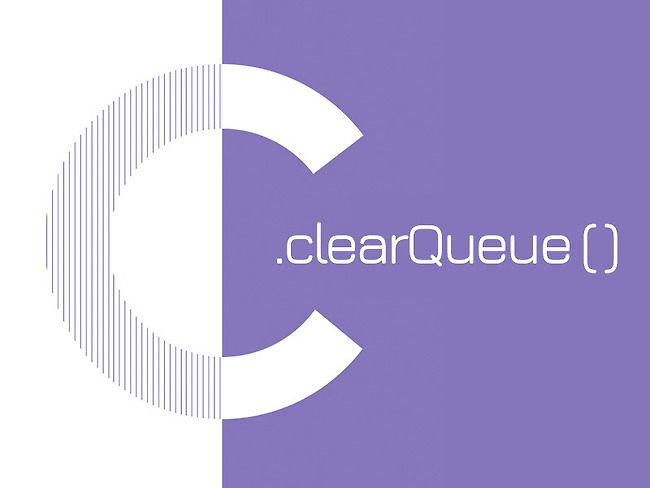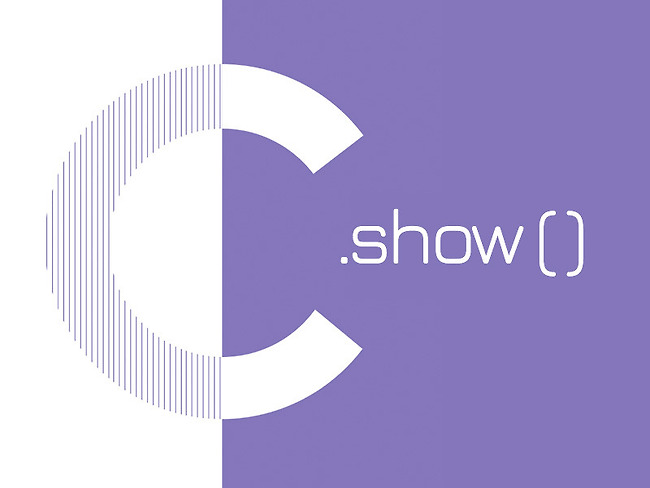Definition
- .animate() 메서드는 선택한 요소에 애니메이션을 적용합니다.
Syntax
$("selector").animate();
Compatibility
Sample1 클릭하면 이미지가 움직이는 예제입니다.
<script type="text/javascript">
$(".btn1").click(function(){
$(".list > div")
.animate({"left":"90%"},1000)
.animate({"top":"70%"},1000)
.animate({"left":"0"},1000)
.animate({"top":"0"},1000);
});
</script>
Sample2 클릭하면 width값이 변경되는 예제입니다.
<script type="text/javascript">
$(".btn2").click(function(){
$(".box2")
.animate({left:"80%",width:"150"},1000)
.animate({left:"0",width:"60"},1000);
});
</script>
Sample3 slideToggle이 되는 애니메이션 예제입니다.
<script type="text/javascript">
$(".btn3").click(function(){
$(".box3")
.animate({left:"90%"},1000)
.slideUp()
.slideDown()
.animate({left:"0"},1000)
});
</script>
Sample4 크기와 투명도가 변경되는 애니메이션 예제입니다.
<script type="text/javascript">
$(".btn4").click(function(){
$(".box4")
.animate({left:"60%",width:300, height:300,opacity:0.5},1000)
.animate({left:"0",width:70, height:70,opacity:1},1000)
});
</script>
Sample5 크기, 투명도, 보더레디우스가 변경되는 애니메이션 예제입니다.
<script type="text/javascript">
$(".btn5").click(function(){
$(".box5")
.animate({left:"50%",borderRadius:"0%"},1000)
.animate({height:300,opacity:0.5},"slow")
.animate({width:300,opacity:0.5},"normal")
.animate({width:70,opacity:1},"fast")
.animate({height:70,opacity:1},1000)
.animate({left:0, borderRadius:"50%"},1000)
});
</script>
Sample6 크기, 투명도, 보더가 변경되는 애니메이션 예제입니다.
<script type="text/javascript">
$(".btn6").click(function(){
$(".box6")
.animate({left:"50%"},1000)
.animate({borderWidth:100},"slow")
.animate({borderWidth:0},"slow")
.animate({left:0},1000)
});
</script>
Sample7 앞뒤로 클릭하면 이동하는 애니메이션입니다.
<script type="text/javascript">
$(".btn7-1").click(function(){
$(".box7").animate({left:"+=100"},100)
});
$(".btn7-2").click(function(){
$(".box7").animate({left:"-=100"},100)
});
</script>
Sample8 클릭하면 무한으로 이동하는 애니메이션입니다.
<script type="text/javascript">
$(".btn8").click(function(){
loop();
});
function loop(){
$(".box8").animate({left:"80%"},1000).animate({left:"0"},1000,loop)
}
</script>
Sample9 일정한 시간마다 움직이는 애니메이션입니다.
<script type="text/javascript">
$(".btn9").click(function(){
setInterval(time, 3000);
});
function time(){
$(".box9").animate({left:"+=100"},1000).animate({left:"-=90"},1000)
}
</script>
Sample10 일정한 시간 후에 사라지는 애니메이션입니다.
<script type="text/javascript">
$(".btn10").click(function(){
$(".box10").animate({left:"90%"},1000).animate({left:"0%"},1000);
setTimeout(out, 3000);
});
function out(){
$(".box10").clearQueue().hide();
}
</script>
Sample11 일정한 시간 차를 주는 애니메이션입니다.
animation
animation
animation
animation
<script type="text/javascript">
$(".btn11").click(function(){
$(".box11 > div").each(function(index){
$(this).delay(index*500).animate({left:"80%"},1000).animate({left:"0%"},1000);
});
}
</script>
Sample12 토글기능이 되는 애니메이션입니다.
<script type="text/javascript">
$(".btn12").click(function(){
$(".box12").animate({height:"toggle", opacity:"toggle"},"slow");
});
</script>
Sample13 콜백 함수가 되는 애니메이션입니다.
<script type="text/javascript">
$(".btn13").click(function(){
$(".box13").animate({
left:"80%", opacity:"0.1"
},1000,"linear",function(){
alert("도착");
});
});
</script>
Share